You want your website to look fantastic – and selecting the right images is key to doing that. Adding pictures into your website brings it to life, and engages your site visitors.
Most people prefer to absorb information visually. If you have both images and text on your website, your visitors will naturally be drawn to look at the images.
That’s why you need your pictures to work effectively for you, and clearly represent your business.
The easiest way to get images for your website is to find them online.
You can, of course, hire a professional photographer to take photos of your staff in action (we cover this briefly below).
This blog is written, however, upon the assumption that you will be sourcing your images online.
Show smiling faces!
The single most effective type of image for any marketing material – including your website – are those of happy people. Since birth we have learned that smiling people are more trustworthy, likeable and positive.
Seeing happy people always makes us feel happier and we respond with positive feelings – just how you want your web-visitors to react!
People buy from people – not from companies. So the presence of positive images of people creates the right environment for your brand, products or services to shine. Additionally, showing your people – happy and engaging – will create trust in your prospects.
Adding a person to a picture of product will immediately give it life and dynamism. Preferably, look for images with people that:
- Show their teeth and take the smile to their eyes
- Look directly at the camera
- Smile in their eyes, as well as their mouth
- Ideally, include someone who looks like your clients
- Seem to be enjoying themselves!
By selecting pictures with smiling people, you show your visitor that your business is:
- Friendly
- Personable
- Passionate about what you do!
For example, below is the old home page of a company providing wedding cars – they provide cars for weddings, so a picture of the car is right, yes….?

No, absolutely wrong! The star of the show is always the bride… so we advised that they change the emphasis and introduce some happy brides.
The end result was this:

Hey presto! The website went from producing no enquiries, to BPS Wedding Cars becoming the premier supplier of wedding car services in their area, with a completely full order book!
Represent your typical customer
Your website needs pictures of satisfied customers. You want to reflect your customers’ aspiration in the imagery – that is, if I buy this product or service, I will feel like the person I can see in the picture. People buy using their emotions then post-rationalise using ‘logic’ afterwards.
For example, an accountant we know once used this picture to represent their service:

However, people buying accounting services often don’t like numbers, so this produces a negative response in the visitor and makes them feel uncomfortable.
Switching it for this image will create trust and warmth:

So, our top tip: ensure that any pictures you choose represent your typical customer. That way, your prospect will identify with the person they see in the images.
Select images that are relevant
Your images need to reflect your business’s environment and industry. You may not have the money / time to hire a professional photographer, but that doesn’t mean you should settle for images unrelated to your field!
Select pictures that match your:
- Clients’ typical working environment – if you work with farmers, show them in their environment
- Usual dress code – do you wear a suit or a tracksuit?
- Equipment – does your staff use laptops or 3D printers, chemicals or power tools?
- Page topic – what is your webpage about?
- Mood – is your business playful or formal?
It’s important your images match the page you’re putting them on. If you’re writing about property whilst showing pictures of lakes, your visitor will be confused.
This last bullet point can also be difficult. Remember the tone you want to create – for example, a funeral directors’ website should use images that create a calm, kind and respectful ambience.
This doesn’t mean that your images have to be dull. You can still show satisfied clients and hard-working staff, whilst remaining appropriate to what you do.

Make sure that the people in your images are wearing the usual dress code for your business
Quality is key
You want loads of eye-catching images for your website – but if these are fuzzy and difficult to view, then your prospect will go to a rival’s website.
Most online stock images are taken in high quality. Just remember – it’s better to download images that are too big rather than too small – you can make them smaller or load quicker later (but you can’t create quality if it’s missing!)
If you increase the size of a small image, it becomes blurry and distorted. If you reduce the size of a large image, the quality stays the same!
It is always worth getting professionally taken photography (whether your own or from a library). It’s a long-term investment in your business and the photos can be used in other collateral as well.

If your image is blurry or pixelated, your site visitors will turn away, potentially going to one of your rivals’ sites instead
Get permission!
Your website needs eye-catching images – but you will get into hot water if you use images without appropriate consent.
You ensure that you have permission to use images found online by:
- Selecting ‘Labelled for reuse’ on Google Images
- Purchasing images from Shutterstock
- Creating an account on Pixabay
- Taking them yourself
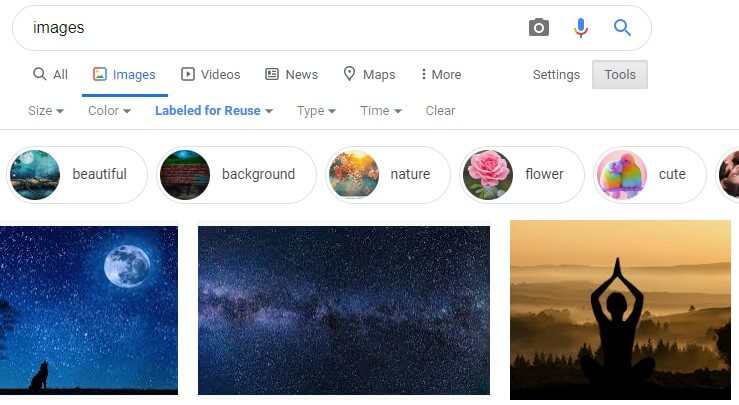
When searching for images on Google, make sure that you select ‘Labelled for reuse’ under the ‘Tools’ bar
Some images are only for use as ‘editorial’ purposes – for example, pictures of the Royal Family should never be used without authorisation!
Additionally, check you have permission to use pictures of individual, recognisable people – if they are your staff it’s a good idea to get a signed agreement.
Remember, if they leave your company, you may be asked to remove their image from all your collateral – online or in print – and that can be difficult to achieve.
There are many, many online platforms available where you can purchase images. When using these sites, make sure that you have a consistent theme and message (see below) throughout your pictures.
- Are specific to what you do
- Show-off your staff members
- Include additional company branding (e.g. staff uniforms)
- Display the equipment / products you use
- Provide a face to your company